The easiest method to build habits: The Jerry Seinfeld Streak Method
How to easily track build and track habits using Google sheets
My favorite comedian is Jerry Seinfeld. I fondly remember sitting with one of my closest friends and watching “Seinfeld” episodes every evening after work. My friend and I had been roommates in college in India. We had gone our separate ways after graduation and found ourselves as roommates again when we moved to the Bay Area, California, during the Silicon Valley boom in the early 2000s. Seinfeld was our window into the American psyche. Twenty years later, the conversation usually starts or ends with a Seinfeld episode anecdote.
A few people have compared my humor to Jerry's, which is humbling (and exaggerated, but I hold on to the flattering comparison :-) ). Me cracking a joke is fine, but I always wondered how he was so consistent in churning out these jokes—he is a veritable joke factory, taking the mundane and elevating it to art.
Build habits with the Seinfeld Streak Method
I came across a video where he was asked the question, “How is he so prolific?” His answer was as genius as his comedy.
He wrote a joke every day. The critical part is the “everyday.” You show up and do the work.
Thus, he surmised that this is a habit-building problem. He put an “x” next to the current date to do so.
He did so every day.
After a few days, the streak builds up, and a healthy pressure builds up so as not to break it. He called it, “Don’t break the chain.”
I have tried it, and it works well!
(Note: Aim of 80% to reduce undue pressure on yourself. 100% is great, but 80% is good enough to build habits)
Using Google Sheets: Build and track multiple habits
If you are like me and cannot carry a paper or a book, use Google Sheets. I put a habit in a column and put an “x” when I do the habit for that day and leave the cell unfilled if I don’t.
Sheets work better if you have multiple habits that you want to track.
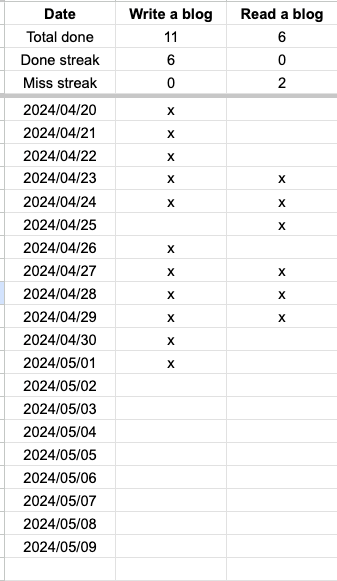
The Streak Stats: Motivations to keep the chain going
Jerry’s method works because you can easily view how you are doing.
However, I found that just the “x”s aren’t enough, and there are additional stats that keep me going.
1. The ”done” streak: How long is my current streak going? It keeps my momentum going.
2. The “miss” streak: Occasionally, the streak breaks. Life happens! If one doesn’t quickly get back on the horse, then one may never get back on. The miss streak flags this for me.
3. The aggregate: How many days did I make this habit? When a streak breaks, it gets demotivating. However, if I see that I did this habit for 26 of the last 30 days, then there is motivation to return.
If you want to use Google sheets and the associated and automatically computed stats, you can copy this sheet and start.
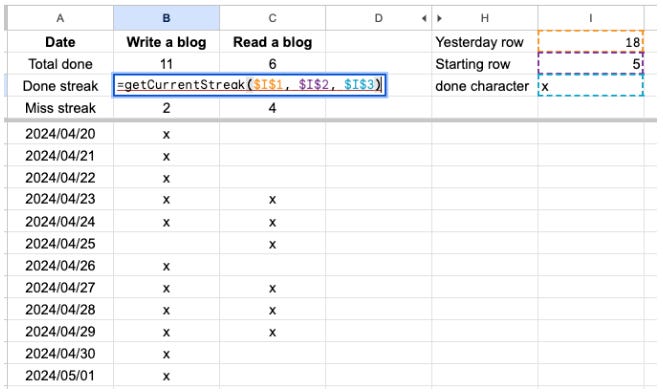
I have written a simple Google App Script function that produces these stats.If you want to embed the function in your own spreadsheet, you can go to the GitHub repository, copy-paste the function into a Google App Script, and start using it. (You can find the code on GitHub).